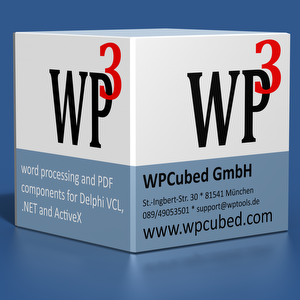
WPCubed GmbH
Wordprocessing and PDF components
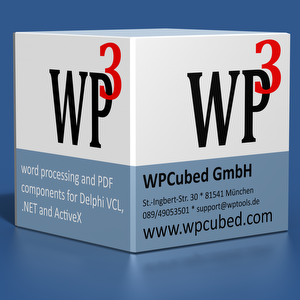
WPCubed GmbH
Wordprocessing and PDF components
TextDynamic7 is a royalty free word processing and reporting control which can be embedded into applications to create text in code, to offer the end user WYSIWYG editing features and to convert document formats, such as RTF to HTML or RTF to PDF or DOCX to PDF
Unlike wRTF2PDF / TextDynamic Server it is a visual component, it displays a word processor inside your application to let the user edit the text.
Do you have a legacy Windows application which needs up to date word processing and PDF generation capabilities? You found it - TextDynamic comes as a powerful DLL with an easy to maintain OCX which acts as interface.
If you develop in .NET for WinForms TextDynamic is for you. The wrapper developed in C# publishes all interfaces TextDynamic has, no OCX is required.
Word processing is important for many applications, for example to edit marketing e-mails, to edit letters or to enter formatted text into a database memo field. But even more important is the ability to create formatted text under program control. For example to create contracts by combining different text blocks, to create invoices and mass mailing letters. To solve all these problems you can use our product TextDynamic as .NET and ActiveX control.
If you need to do mass mailing or to provide your customers with a customizable database view you will enjoy working with the powerful mail merge feature. You can also use the reporting features which take "mail merge" to the next level. With the embedded reporting it is not only possible to have fields in the text, but also bands to group paragraphs. Such groups are processed and exported as log as there is data to be filled into the fields. This makes it easy to create invoices, lists and similar documents.
Read more in the TextDynamic Online manual.
While the "standard" version of other text components is restricted and hides the most important features from the developer, TextDynamic 7 "Standard" already includes features not found in the most expensive edition of competing products. For example the split screen feature, paragraph styles, text wrap around images, numbering, header+footer, the mail merge and also the HTML import/export can be used in the entry version as well. It now also includes DocX support plus footnotes and columns.
TextDynamic .NET assembly has been developed in C#. This allows a tight integration into .NET applications - it is not required to register any OCX. Since word processing requires the allocation of a large number of smal memory blocks plus fast array handling we implemented it into a native windows, highly optimized and so lightning fast DLL. The result shows that the extra effort was worthwhile, a 220 page RTF file (8MB) is loaded in about 5 seconds on a main stream notebook. (Pentium M1.6 Ghz)
Only TextDynamic comes with several tool panels arranged around the editor window. But the GUI can be completely configured, also the images can be changed. It is also possible to update and localize the hint messages and the texts used by the dialogs. Switching languages at runtime is possible as well. The user interface is configured using a XML script. That script, together with the images for the buttons, is loaded from a special package file - we also include an application to edit that file. The package file used by the GUI can of course be protected with a password.
When you start with TextDynamic you will get impressive results in minutes. But if you need special features you will find out that it does so much more. Its mail merge method handles RTF and HTML texts and also images. You can add support for styles or footnotes to your application. High quality and fast PDF export is optionally available, no 3rdparty product or printer driver is required. Spellcheck is also optionally available - very fast and effective since implemented in the engine.
More than 20 years of experience in text component design helped us to create the probably most powerful text control API. Using a set of interfaces you can create text in code, modify the GUI, create e-mails and PDF.
Rob
"I have previously used a competitors word processing control and it was cheaper to buy yours outright then to buy the upgrade of the other. Yours also includes better features anyway. Value for money is what convinced me to change. "
GRS
"Thanks. You are doing some terrific development work on this version with a lot of useful new features. "
Chris
"In general I must say I am pretty impressed. I used to work with < ...> component, like this one much better. "