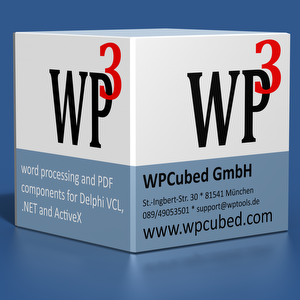
WPCubed GmbH
Wordprocessing and PDF components
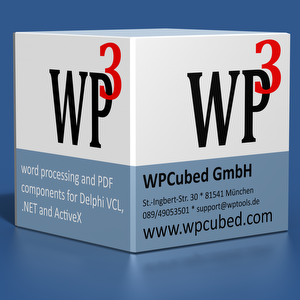
WPCubed GmbH
Wordprocessing and PDF components
 In contrast to the standard edition this "PLUS" edition can save the PDF information from the viewer. This makes it a powerful PDF manipulation tool. It is also possible to load multiple PDF files and save them -combined- into a new PDF file. Also only certain pages can be saved or the pages can be saved in a different order.
In contrast to the standard edition this "PLUS" edition can save the PDF information from the viewer. This makes it a powerful PDF manipulation tool. It is also possible to load multiple PDF files and save them -combined- into a new PDF file. Also only certain pages can be saved or the pages can be saved in a different order.
It is possible to extract the outlines as XML (outlines are sometimes also called "bookmarks"), make some modifications and apply them to then PDF file.
Certain pages can be marked to be deleted, they will not be displayed by WPViewPDF. When you save the PDF file this pages will be removed. It is also possible to set new security properties (apply, remove encryption) and set property strings int this pdf conversion tool. The WPViewPDF Demo has the PLUS features enabled, but when a new file is created a red cube will be printed on all pages.
It is also possible to set new security properties (apply, remove encryption) and set property strings in this PDF conversion tool.
With the "PLUS" version it is now possible to add text and vector graphics to certain pages of a PDF file (pdf stamping). Any text will be converted to vectors - this allows it to use special fonts. The graphics will be already visible in the viewer before the PDF data has been updated!
Version 5 has this powerful features:
The function pdfMerge which is exported by the DLL makes it possible to use just one DLL call to combine several PDF files to one. The registered PLUS version includes an additional DLL which converts TIFF files (created by scanner software) "on the fly" to PDF data so they can be merged just like PDF files.

WPViewPDF PLUS Features
;